 开始之前先看DEMO吧,请点击这里
开始之前先看DEMO吧,请点击这里
开发准备工具:
1.jquery.easing.js
jquery.easing是一个效果插件,很多人也许会比较眼生,因为这个很少使用,但是他提供的效果却是相当的COOL。此DEMO的开幕及闭幕就是用此插件完成的.
2.jquery.js
这个就不用介绍了吧.
实践Ing:
先把HTML的底图构建出来:
[HTML]
<div class=”leftcurtain”><img src=”../Pic/frontcurtain.jpg”/></div>
<div class=”rightcurtain”><img src=”../Pic/frontcurtain.jpg”/></div>
<img class=”logo” src=”../Pic/buildinter.png”/>
<a class=”rope” href=”#”><img src=”../Pic/rope.png”/></a>
[/HTML]
leftcurtain 和 rightcurtain分别是左右两边的幕景,我们会使用JS来控制两边的幕景慢慢伸展开
脚本代码:
[javascript]
$(document).ready(function() {
$curtainopen = false;
$(“.rope”).click(function(){
$(this).blur();
if ($curtainopen == false){
$(this).stop().animate({top: ‘0px’ }, {queue:false, duration:350, easing:’easeOutBounce’});
$(“.leftcurtain”).stop().animate({width:’60px’}, 2000 );
$(“.rightcurtain”).stop().animate({width:’60px’},2000 );
$curtainopen = true;
}else{
$(this).stop().animate({top: ‘-40px’ }, {queue:false, duration:350, easing:’easeOutBounce’});
$(“.leftcurtain”).stop().animate({width:’50%’}, 2000 );
$(“.rightcurtain”).stop().animate({width:’51%’}, 2000 );
$curtainopen = false;
}
return false;
});
});
[/javascript]
DEMO over..
欢迎各种拍砖
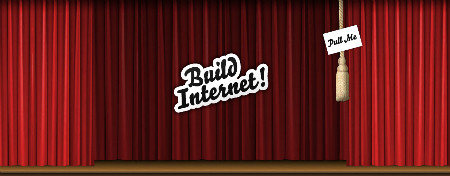
原来这么简单啊,我一直以为很难。 博主的页面设计的不错啊~~ 可以分享主题不?
Effectively your posting was worth the volume of work it was a little while until myself to actually see it. You would probably definitely not trust just how many nets I had to help bounce by way of look at your own personal story.
Almost nothing comes even close to the Music Map. Not any, you won’t find out the background music, but you can very easily find some thing you can really like depending on whatever you just like.
I used to be within the impact how the concentrate on computer software could possibly just be fastened to safe-keeping hardware. Even so I certainly not remember just where I read which.